Blogs and RSS - FAQ
Once in a while, when I'm talking to family or friends about my blog or blogs in general, I get a few common questions that are difficult to answer without access to a computer. For the sake of convenience, I'll to answer some of them here (with links).
What blogs do you subscribe to?
A list is provided at the bottom of this post.
What is RSS?
RSS stands for "Real Simple Syndication" and is a way for the information from blogs to be exported in a format that can be read by applications called RSS readers. Most look similar to an e-mail program and allow users to read blog entries without having to go to each blog Web site individually. Recently, RSS has grown beyond the realm of blogs and has come to include comics, weather reports, sports recaps, headlines and pretty much everything under the sun.
Wikipedia article on RSS
About.com article on RSS feeds
Does The New Vernacular have an RSS feed?
Yes
What RSS reader (aka news aggregator) do you use?
There are two kinds of RSS readers, downloadable applications that run as a program on your computer and act similarly to e-mail programs like Outlook, and online applications that work more like online e-mail accounts like hotmail or gmail.
The reader that I use is Bloglines, an online application that allows you to access your feeds no matter what computer you are on. Bloglines is easy to use, has a clean interface and gives recommendations of new blogs you may like based on your current subscriptions.
Wikipedia article on News Aggregators
Blogs and RSS feeds I subscribe to (by category):
U.S. Politics
- Taegan Goddard's Political Wire
- Slate Magazine
- Mark A. R. Kleiman
- Wonkette
- MyDD
- Daily Kos
- electablog*
- Fresh Politics
Tech
News
Fun Stuff
Comics
Sports
Media
Celebrity Blogs
TV
Links
- Populicious. New popular sites (24h)
- Populicious. Last 24 hours popular sites
- kottke.org remaindered links
History
Movies
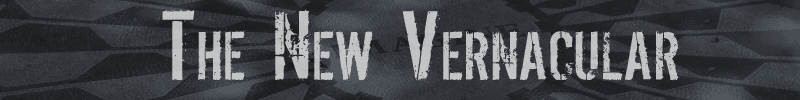









2 Comments:
how does one make one's self an RSS feed?
-Colleen
For livejournal, it's very easy.
From livejournal.com:
All journals on LiveJournal have both an RSS and an Atom feed. For personal journals, the feeds are located at URLs of the following forms:
http://www.livejournal.com/users/exampleusername/data/rss
http://www.livejournal.com/users/exampleusername/data/atom
In both cases, "exampleusername" is replaced with your username.
------
Also, if you enter the address of most blogs into Bloglines, it will find the rss feed for you.
Each blogging application has it's own way of creating feeds.
Post a Comment
<< Home